SUPPORT -
Effective Strategies for a Smooth Onboarding Process
Effective Strategies for a Smooth Onboarding Process
Getting started with QZee's onboarding!
Jul 27, 2024
Platform
Getting started with QZee's onboarding!
Setting up your business on QZee is a straightforward process that ensures your services are accessible to a broader audience. This tutorial will guide you through the steps to sign up, add your business details, create your first venue, and complete the welcome process. We will use example images to illustrate each step.
Business Sign-Up
To manage your business on QZee, you need to create an account. This involves a simple sign-up process.
Enter Login Information:
Email: Enter your email address.
Password: Create a strong password and confirm it.
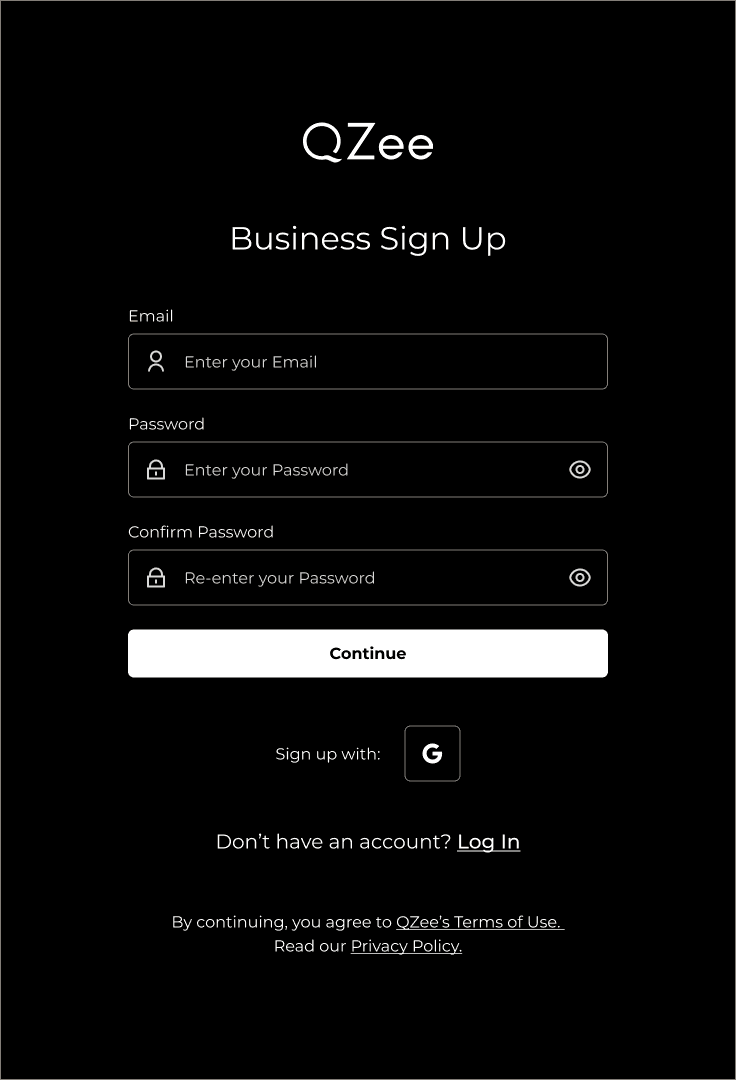
You can also sign up using your Google account by clicking the "Sign up with G" button.
Click "Continue" to proceed.
Adding Your Business Details
Once you have signed up, the next step is to add your business details. This information is essential for verifying your business and making it available to potential customers.
Open the QZee Platform: Navigate to the QZee business setup page.
Enter Business Information:
Business Name: Provide the official name of your business.
Business Email: Enter a valid business email address for communication.
Business Address: Add the physical address of your business.
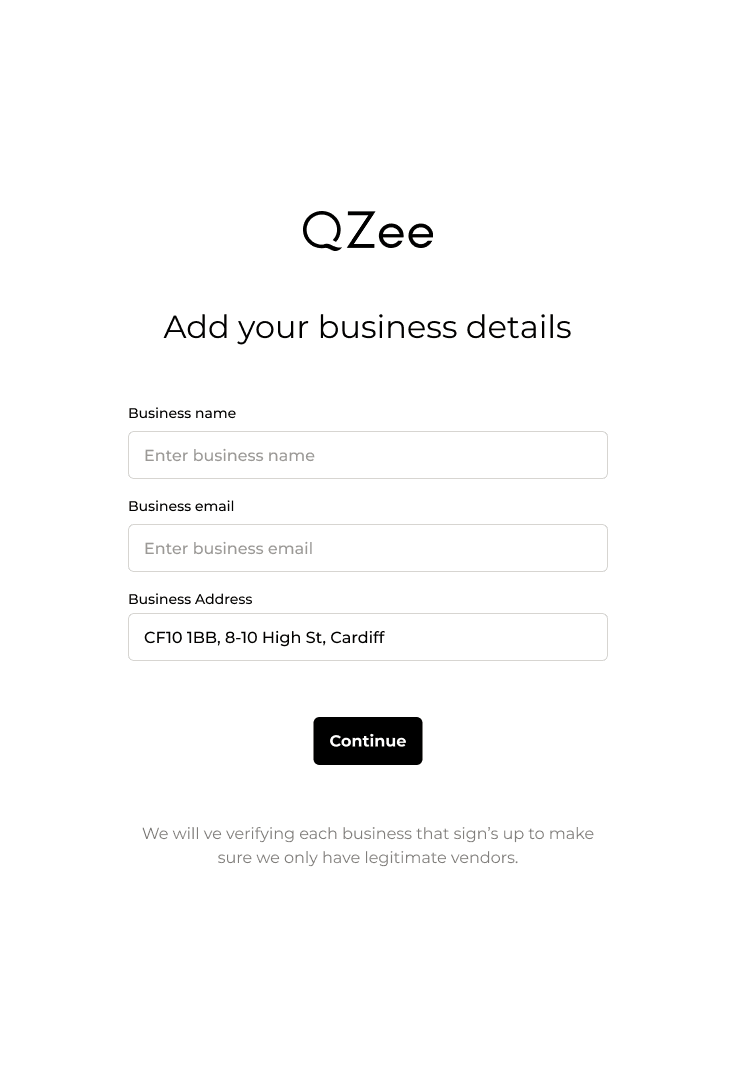
Click "Continue" to proceed.
Adding Your First Venue
After adding your business details, the next step is to set up your first venue. This step allows you to specify the location and category of your services.
Fill in Venue Information:
Category: Select the category that best describes your business (e.g., Barber).
Venue Name: Provide a name for the venue.
Venue Address: Confirm or enter the address where the services will be provided.
Phone: Add a contact phone number.
Website URL: (Optional) Enter the website URL if available.
Description: Provide a brief description of the venue and services offered.
Click "Complete" to finalize adding the venue.
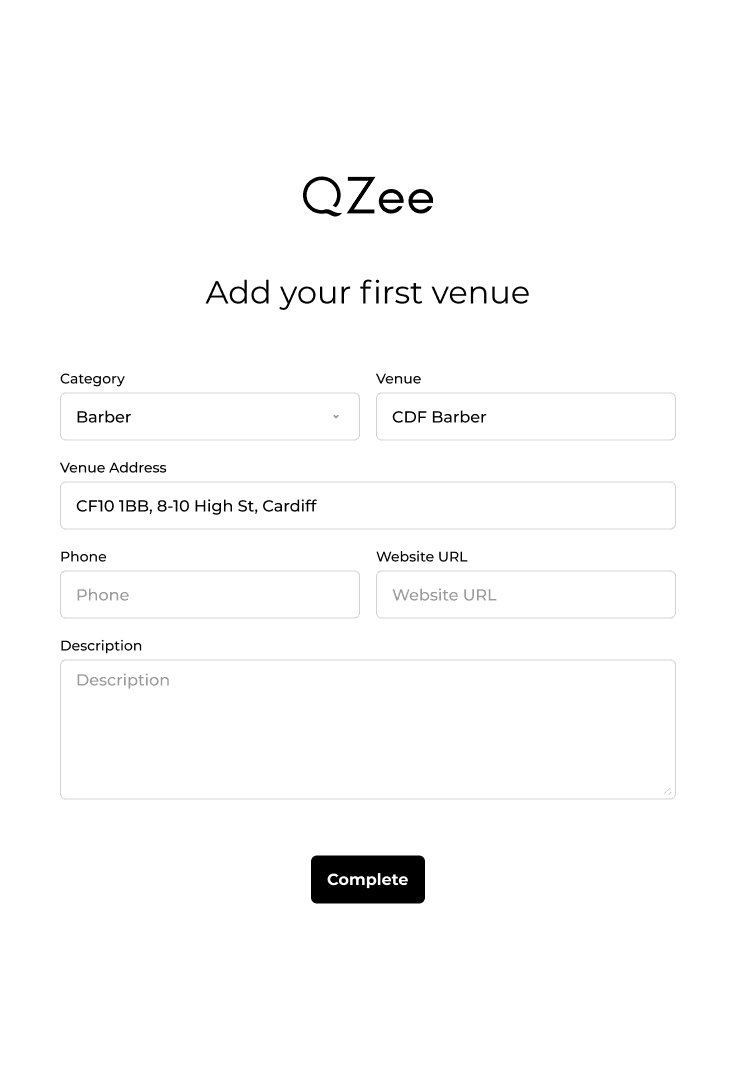
Welcome to QZee
Once you have completed the sign-up process, added your business details, and set up your first venue, you will be welcomed to the QZee platform. This page confirms that your account is set up and you can start managing your business.
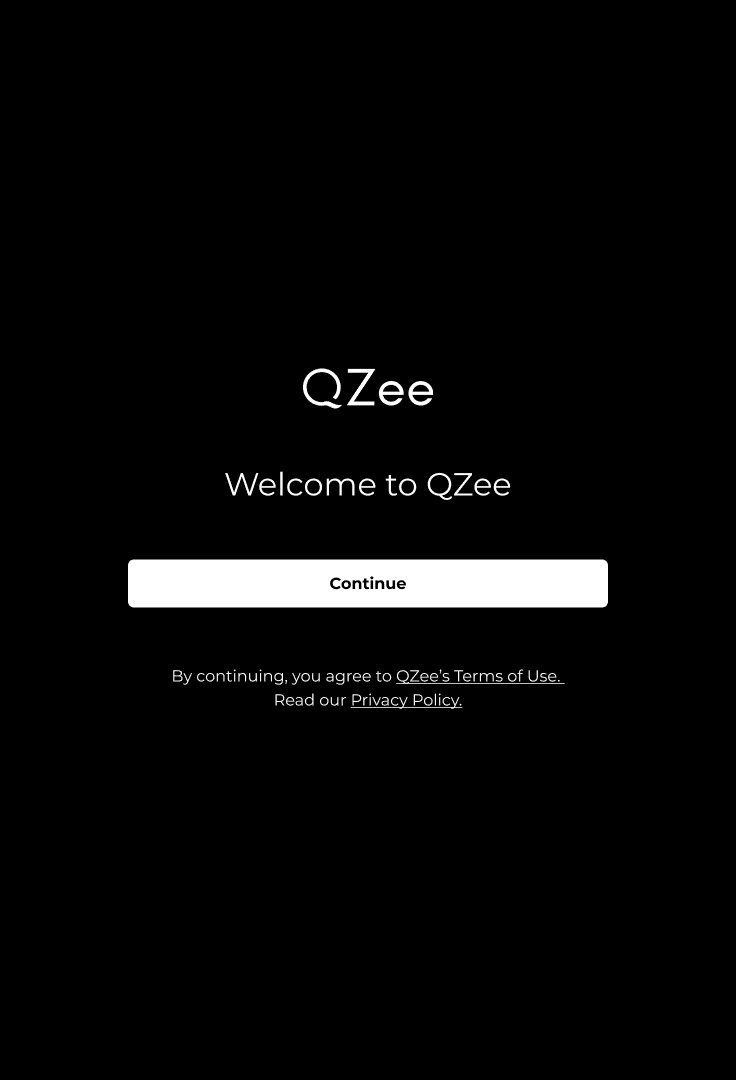
Click "Continue" to start exploring the features of QZee and manage your business efficiently.
